Product Similar To :
GOmill™ PRO • Square End • 4 Flutes • Plain Shank • Inch
Solid Carbide End Mill for Roughing and Finishing of Multiple Materials
Material Number7300039
ISO Catalog IDGOPR4SE0125S025HAANSI Catalog IDGOPR4SE0125S025HA
- P Steel
- M Stainless Steel
- K Cast Iron
- N Non-Ferrous
- S High-Temp Alloys
- H Hardened Materials
Helical Milling
Ramping: Blank
Slotting: Square End
Side Milling/Shoulder Milling: Square End
Shank - Cylindrical Plain
Corner Style: Square End
Sending to {{cadTool}} in progress...
Downloaded file will be available after import in the {{cadTool}} tool library.
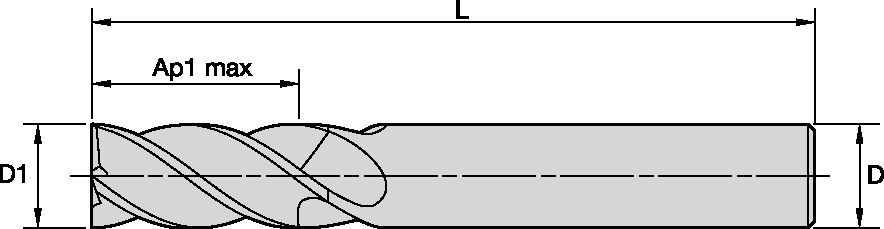
| Material Number | 7300039 |
| ISO Catalog ID | GOPR4SE0125S025HA |
| ANSI Catalog ID | GOPR4SE0125S025HA |
| Grade | KCU20 |
| Adapter Style Machine Side | Straight-Cylindrical |
| [D1] Effective Cutting Diameter | 3.175 mm |
| [D1] Effective Cutting Diameter | 0.125 in |
| [D] Adapter / Shank / Bore Diameter | 3.175 mm |
| [D] Adapter / Shank / Bore Diameter | 0.125 in |
| [AP1MAX] 1st Maximum Cutting Depth | 6.35 mm |
| [AP1MAX] 1st Maximum Cutting Depth | 0.25 in |
| [L3] Usable Length | 9.303 mm |
| [L3] Usable Length | 0.3662 in |
| [L] Overall Length | 38.1 mm |
| [L] Overall Length | 1.5 in |
| [Z] Number of Flutes | 4 |
Workpiece Materials
- Steel
- Stainless Steel
- Cast Iron
- Non-Ferrous
- High-Temp Alloys
- Hardened Materials
Uses and application
Helical Milling
Ramping: Blank
Slotting: Square End
Side Milling/Shoulder Milling: Square End
Shank - Cylindrical Plain
Corner Style: Square End
Features and benefits
- An asymmetric divided flute for better vibration control and tool life and smoother cutting
- A variable helix angle for better vibration control and tool life
- A tapered core for better chip evacuation and tool strength
- Multilayer TiN/TiAlN coating for high performance at medium-high cutting on steels, stainless steels and cast iron
- Special relief design for higher edge strength, better vibration control and workpiece material flexibility
Create Solution to calculate Feeds and Speeds
After creating a solution just choose the Feeds & Speeds icon and our system will provide recommendations. You can customize the information by adding your machine and specifications or make adjustments using the sliders.
I have read and accepted the Terms & Conditions of use

















