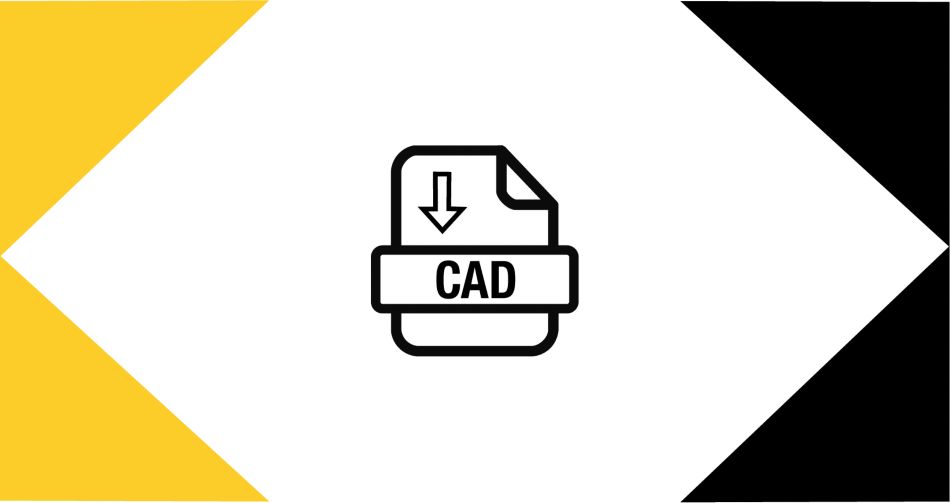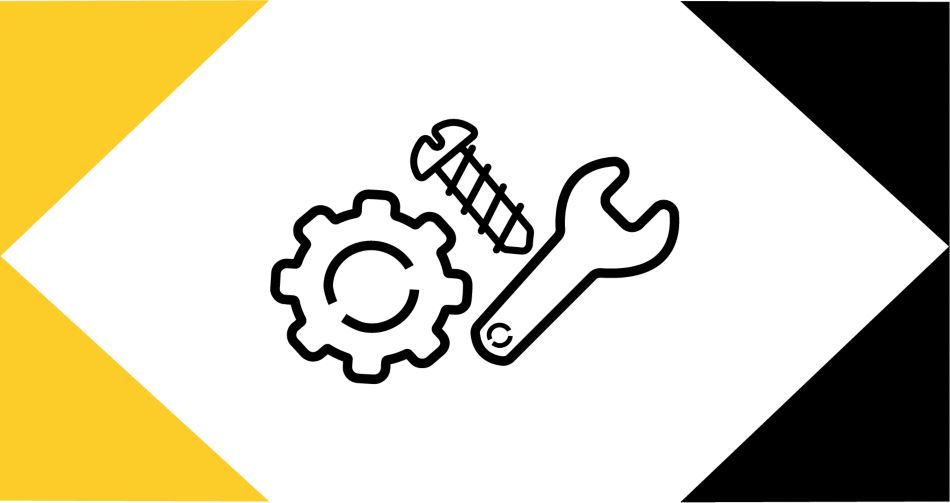Kennametal 공구를 SolidCAM으로 가져오는 방법
SolidCAM과의 협업을 통해 이제 여러분의 툴킷에서 SolidCAM의 Kennametal 절삭 공구 및 데이터를 직접 사용하여 제조 공정을 간소화할 수 있습니다.
단계별 지침
- CAM 관리자에서 툴킷을 엽니다.
- 제3자로부터 공구 가져오기를 선택합니다.
- 아래로 스크롤하여 Kennametal 로고를 선택합니다.
- 웹 브라우저가 Kennametal.com을 엽니다.
- 찾고 있는 공구를 검색합니다.
- 나타난 결과에서 공구를 선택합니다.
- Kennametal.com에서SolidCAM으로 전송을 클릭합니다.
- 툴킷에서 Kennametal 공구에 액세스합니다.