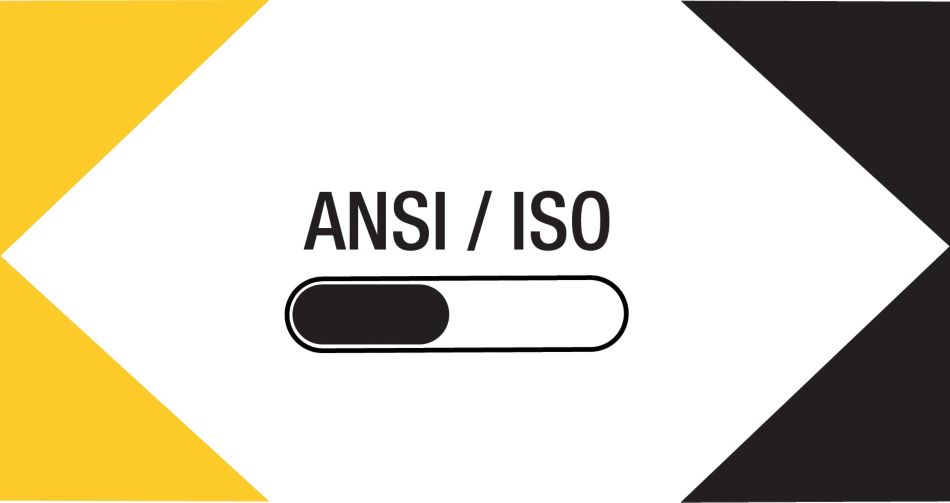For US customers, a tariff surcharge will be added to your order for metal cutting products.
How to Manage Your Account
Managing your account is a quick way to build your profile and access the dashboard, orders, quotes, shipments, invoices, payment information and more.
Step-By-Step Instructions
- Sign in to your Kennametal account.
- Select My Account.
- Choose one of the options to see additional information.
- Select the Dashboard to add widgets for an easy view of order and channel management features.
- Manage Orders will allow you to view order history, shipments, invoices, payment information and more.
- My Profile will allow you to update personal information and preferences.