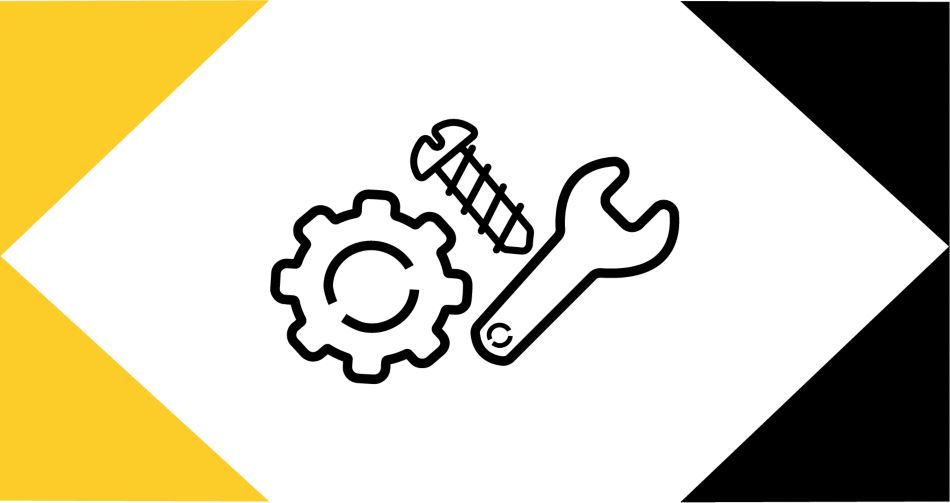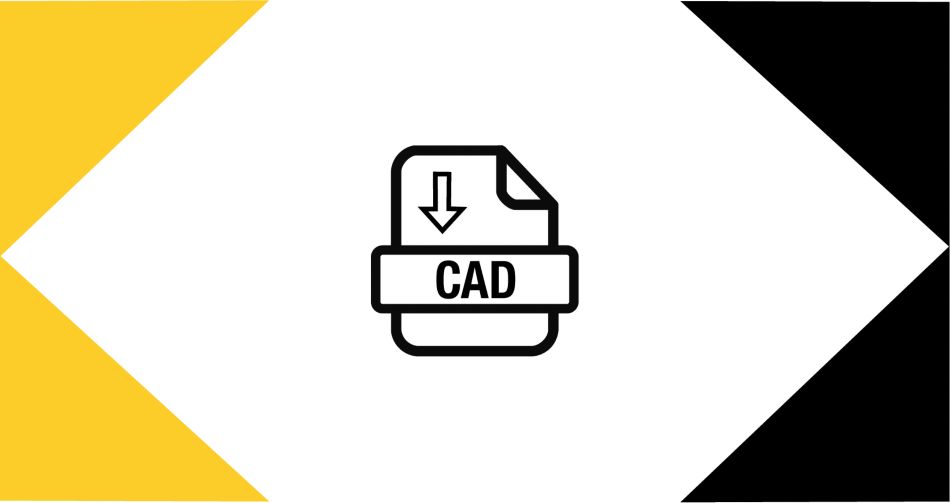For US customers, a tariff surcharge will be added to your order for metal cutting products.
How to Add a Machine to Your Account
Add machines to your Kennametal.com account to use with your solutions and projects, view compatible tooling, and gain access specific machining data.
Step-By-Step Instructions
- Under the Collaboration Space menu, select Machines.
- Click the Add Machine button.
- Enter your machine’s name and click Create.
- Then add your machine’s specifications.