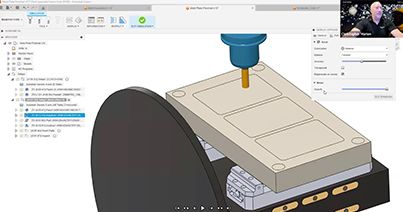Effective troubleshooting in indexable milling requires a systematic approach to identify and resolve issues. Common problems can include insert edge failure, subpar part appearance, machine noise or vibration and unusual cutter wear. To troubleshoot successfully, you must first accurately identify the issue and then implement corrective actions step-by-step.
There are typically five key areas of concern:
- Cutting Tool Material (Grade)
- Cutter/Adapter
- Machine
- Workpiece
- Cutting Conditions
It is crucial to perform one corrective measure at a time to pinpoint the root cause effectively. Attempting multiple changes simultaneously may cause damage or lead to other hazardous conditions.
Edge Condition Problems and Solutions
Chipping
Normal flank wear lands have a fine, smooth wear pattern, while a land formed by chipping has a saw-toothed, uneven surface. If not detected soon enough, it may be perceived as depth-of-cut notching.
Chipping can also be caused by recutting chips. A good example of this would be a slotting operation where chip clearance or chip gullet space does not allow the chips to evacuate cleanly. In this instance, packing of the chips also occurs.
In most cases, by changing to a stronger grade and/or to a different edge preparation such as a larger hone or T-land, or from a 90˚ cutter geometry to a lead angle cutter geometry, will resolve the problem.

Problem | Cause | Solution |
| Chipping | System rigidity | Check system rigidity for proper part clamping. |
| Worn gibs/bearings | Correct worn gibs/bearings. |
| Improper cutter mounting | Check for improper cutter mounting. |
| Edge Prep | Use the largest hone or T-land possible. |
| Grade | Use a tougher grade. |
| Built-up Edge | Increase speed. |
| Feed | Reduce feed per tooth. |
| Recutting Chips | Choose cutter geometry with correct pitch for chip clearance. Use air blast or coolant to remove chips. |
Depth-of-Cut Notching
This appears when chipping or wearing at the depth-of-cut line on the rake face and flank of the insert.
Notching is primarily caused by the condition of the workpiece material and can include:
- An abrasive workpiece skin of scale
- Abrasive properties of high-temperature alloys like Inconel
- A work-hardened outer layer resulting from a previous machining operation
- Heat-treated material above 55 HRC

Problem | Cause | Solution |
Depth-of-Cut Notching | Cutter geometry | Change to a lead angle cutter. |
| Grade | Use a more wear-resistant grade of carbide. |
| Feed | Reduce feed per tooth. |
| Speed | Reduce speed. |
| Edge-prep | Use honed or T-land inserts. |
| Programming | Vary depth of cut on very abrasive materials. |
Thermal Cracks
These cracks run perpendicular to the insert’s cutting edge and are caused by the extreme temperature variations involved in milling. In one revolution of a milling cutter, the insert starts to cut and the temperature quickly rises as the insert enters the cut. The varying chip thickness also changes the temperature throughout the cut. When the insert comes out of the cut, air or coolant flow rapidly cools the insert before it reenters the cut.
The proper coolant application is crucial in milling operations to manage temperature and reduce thermal cracking.

Problem | Cause | Solution |
Thermal Cracks | Speed and Feed | Reduce cutting edge temperature by reducing the cutting speed and possibly the feed per tooth. |
| Coolant | Shut off coolant. |
| Grade | Use coated grade designed for wet milling. |
Edge Build-Up
This condition involves the adhesion of layers of workpiece material to the top surface of the insert. Hardened pieces of the adhered material periodically break free, leaving an irregularly shaped depression along the cutting edge. This causes damage to the part and insert. Cutting forces also will be increased due to built-up edge.

Problem | Cause | Solution |
Built-up Edge | Speed | Increase SFM (Surface Feet per Minute). |
| Feed | Increase feed per tooth. |
| Coolant | Use mist or flood coolant to avoid chips sticking to the insert when machining stainless steel and aluminum alloys. |
| Grade | Use sharp edge PVD inserts. Higher speeds require diamond-tipped inserts or diamond-coated inserts on certain non-ferrous alloys. |
| Edge-prep | Use sharp edge, positive rake PVD inserts, or polished inserts. |
Crater Wear
A relatively smooth, regular depression is produced on the insert’s rake face. Crater wear occurs in two ways:
- Material adhering to the insert’s top surface is dislodged, carrying away minute fragments of the top surface of the insert.
- Frictional heat builds up from the flow of chips over the top surface of the insert. Eventually, this heat buildup softens the insert behind the cutting edge and removes minute particles of the insert until a crater forms. Crater wear is rarely encountered in milling but can appear when machining certain steel and cast iron alloys. If crater wear becomes severe, there is a risk that the cutting edge will break, destroying the insert.

Problem | Cause | Solution |
Crater Wear | Grade | Use a more wear-resistant grade. |
| Speed | Reduce cutting speed. |
| Edge-prep | Use smaller T-land or increase feed to proper range for T-land. |
Flank Wear
Uniform flank wear is the preferred method of insert failure because it can be predicted. Excessive flank wear increases cutting forces and contributes to poor surface finish. When wear occurs at an unacceptable rate or becomes unpredictable, the key elements that must be investigated are speed, feed, grade, and insert/cutter geometry.
NOTE: Inserts should be indexed when roughing (0,38 to 0,50 mm flank wear is reached) and finishing (0,25 to 0,38 mm flank wear or sooner).

Problem | Cause | Solution |
Flank Wear | Speed | Check this area first. Recalculate SFM (Vc) to assure correctness. Speed should be reduced without changing feed per tooth. |
| Feed | Increase feed per tooth (feed should be high enough to avoid the pure rubbing, which occurs with small chip thickness). |
| Grade | Use a more wear-resistant grade. Change to a coated grade if you are now using an uncoated grade. |
| Insert Geometry | Inspect insert to determine if proper style is being used in the cutter. |
Multiple Factors
When wear, chipping, thermal cracking, and breakage occur at once, the machine operator must look beyond the normal feed, speed, and depth-of-cut adjustments to find the root cause of the problem. Speed, feed and depth-of-cut parameters should be re-examined for accuracy, but the system’s rigidity should also be closely inspected for loose or worn parts as well.

Problem | Cause | Solution |
Multiple Factors | System Rigidity | Check system for loose cutter mounting. Improve fixture and cutter rigidity. Check for worn hardware or improper insert installation. Reduce the gauge length of the cutter and arbor assembly. |
| Feed | Reduce feed rate to relieve cutting forces. |
| Cutter Geometry | If possible, use a lead angle cutter to redirect cutting forces away from the insert nose. |
| Insert/Grade | If possible, use a larger nose radius. Use T-land insert. Use a tougher grade of carbide. |
The Importance of Insert Geometry
Different insert geometries can significantly impact milling performance and wear patterns.
Key considerations include:
- Rake Angle: Positive rake angles reduce cutting forces and improve chip flow but may be less robust in heavy cuts. Negative rake angles offer greater strength and are better for tough materials.
- Lead Angle: An insert’s lead angle can distribute cutting forces more evenly, reducing the risk of notching and improving surface finish.
- Chipbreakers: Designed to control chip formation and evacuation, different chip breaker designs can enhance performance in specific materials and cutting conditions.
Troubleshoot Matrix for Advanced Cutting Tool Materials
This matrix explains the specific areas where advanced cutting tool materials perform differently from uncoated and coated carbide grades during the troubleshooting identification process.
Cutting Tool Material | Problem | Solution | Comments |
Cermets KT530M | Chipping |
|
|
Breakage (Fracture) |
| ||
Sialon | Depth-of-Cut Notch |
|
|
Minor Chipping | Minor chipping is normal, especially on Inconel | ||
Flank Wear | Use 0.2 mm as indexing criterion | ||
Fracture | Do not over-torque clamping | ||
Silicon Nitride Kyon 3500 | Flank Wear |
|
|
Chipping |
| ||
Breakage |
|
Related Articles
- Kennametal Showcases Innovations Globally Kennametal has been taking the spotlight globally by showcasing the latest innovations at tradeshows including IMTS Chicago, AMB Stuttgart, & JIMTOF Tokyo.Kennametal has been taking the spotlight globally by showcasing the latest innovations at tradeshows including IMTS Chicago, AMB Stuttgart, & JIMTOF Tokyo.
- Webinar: Unlock Efficiency with Autodesk Fusion and Kennametal Tooling SolutionsDiscover how to import Kennametal tooling data into Autodesk Fusion and optimize your manufacturing processes with our in-depth webinar.Discover how to import Kennametal tooling data into Autodesk Fusion and optimize your manufacturing processes with our in-depth webinar.