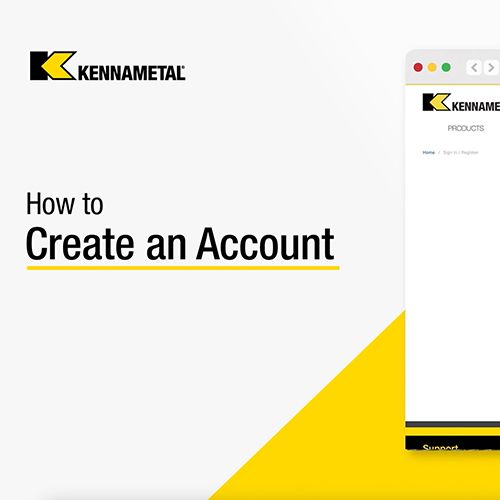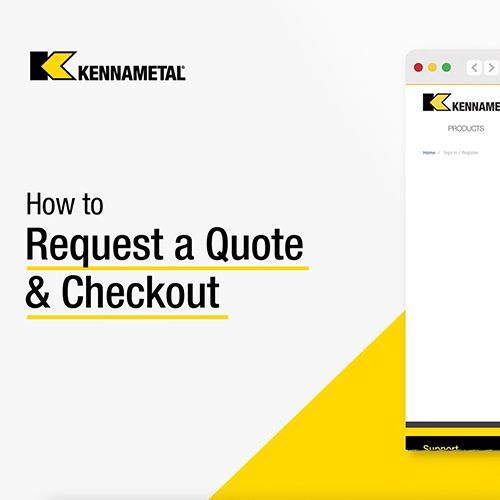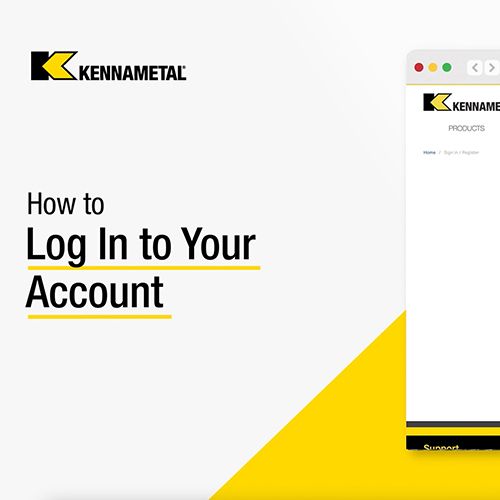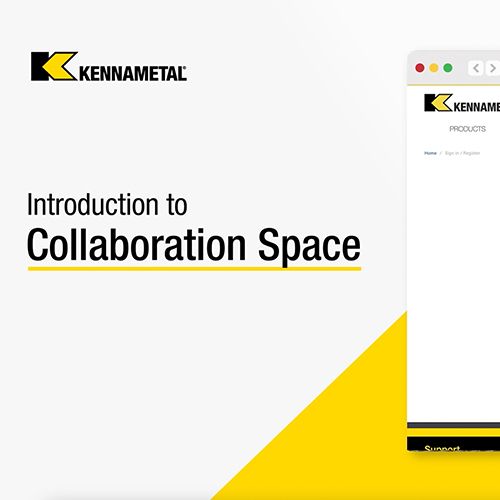Ready to start finding products on the Kennametal website? Quickly find products by adding the tool type, material master number, ANSI/ISO catalog number, or Kennametal series name in our keyword search. You can even use search filters to guide you to the product categories you’re looking for, expand product views and find out what’s in stock.
How to Find Products & Add to Cart
Kennametal Digital Shopping Experience
Video Transcript
Ready to start finding products on the Kennametal website? You can search by material master number, catalog ISO / ANSI number, or by using product names and other search terms like drills, inserts, or end mills.
You can narrow your search further using the filters to guide you to the product you’re looking for.
Quickly see information about the products in that family by expanding View Products.
You can change the quantity, and see your price and availability.
Choose availability to search warehouses that have the product in stock.
Select the product to view additional information. Or if you’re ready to purchase, you can add the product to your cart.
Related Tutorials
-
How to Create an Account Create a business or individual account on Kennametal.com for access to all our great features. Simply use your email address, username, and password.Create a business or individual account on Kennametal.com for access to all our great features. Simply use your email address, username, and password.
-
How to Request a Quote & Checkout Easily view your products and current pricing or request quotes before you checkout. You can even add or reorder products and share, save or restore carts.Easily view your products and current pricing or request quotes before you checkout. You can even add or reorder products and share, save or restore carts.
-
How to Log In to Your Account Log In to the Kennametal website for features like our Quick Order pad and Collaboration Space. Here, you can also reset your password and set up notifications.Log In to the Kennametal website for features like our Quick Order pad and Collaboration Space. Here, you can also reset your password and set up notifications.
-
Introduction to Collaboration Space Collaboration Space provides everything you need to construct your tooling assembly. Add project criteria, interact with 3D models, and share with your team.Collaboration Space provides everything you need to construct your tooling assembly. Add project criteria, interact with 3D models, and share with your team.